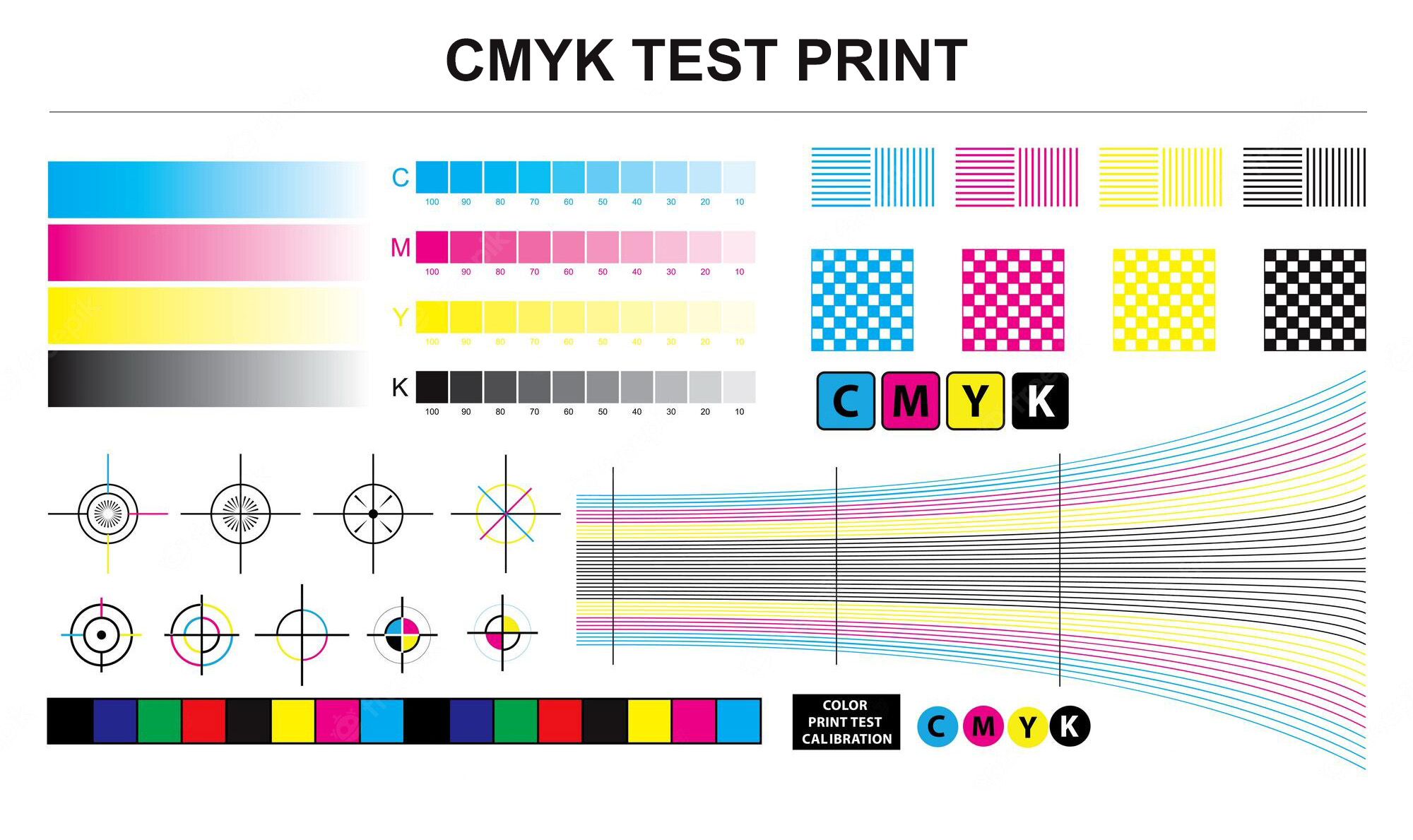CMYK Test Print
Probably each printer’s life starts from a basic test print job. Maybe right after assembly line, or after being wired up at your desk or industrial printing facility. Printing out a test page is probably the best way to proof that everything is wired up, installed and configured correctly to start printing.
Tip: Please do not print this JPG file. Instead, we recommend downloading the high-resolution PDF test page available below on this page.
CMYK Color Test Print: Everything You Need to Know
 This is where test page templates like this one comes really handy. A simple PDF file involving several different exercises to proof that everything is up to a standard. Test page templates can be very useful for verifying that a system or device is functioning correctly. They can include a variety of different exercises and tests to ensure that all components are working properly and meet the required standards.
This is where test page templates like this one comes really handy. A simple PDF file involving several different exercises to proof that everything is up to a standard. Test page templates can be very useful for verifying that a system or device is functioning correctly. They can include a variety of different exercises and tests to ensure that all components are working properly and meet the required standards.
These templates can be used to test a wide range of systems and devices, including printers, scanners, and other hardware, as well as software applications and operating systems. Using a test page template can help you identify any issues or problems that need to be addressed, and can help you ensure that your system or device is working at its best.
Many manufacturers of printers and other printing equipment provide test files or other testing materials as part of their documentation or on their website. These materials can be very useful for verifying that a printer or other device is functioning correctly and producing high quality prints.
The specific testing materials provided by a manufacturer may vary, but they can include test pages, color charts, and other documents that are designed to help you evaluate the performance of the printer. Some manufacturers may also provide software tools or utilities that can be used to test the printer or check for problems.
Using testing materials provided by the manufacturer can be a good way to ensure that you are getting accurate and reliable results, as these materials are typically designed specifically for use with the manufacturer’s products. It’s always a good idea to refer to the documentation or website of the manufacturer for information on the testing materials that are available.
You can have your own test file, simply click here to download the PDF file for CMYK Test print.
Printing tests are good for more than just verifying that your printer works. They can also be used to verify that your software or drivers updated correctly, and all new implementations are compatible with an existing system.
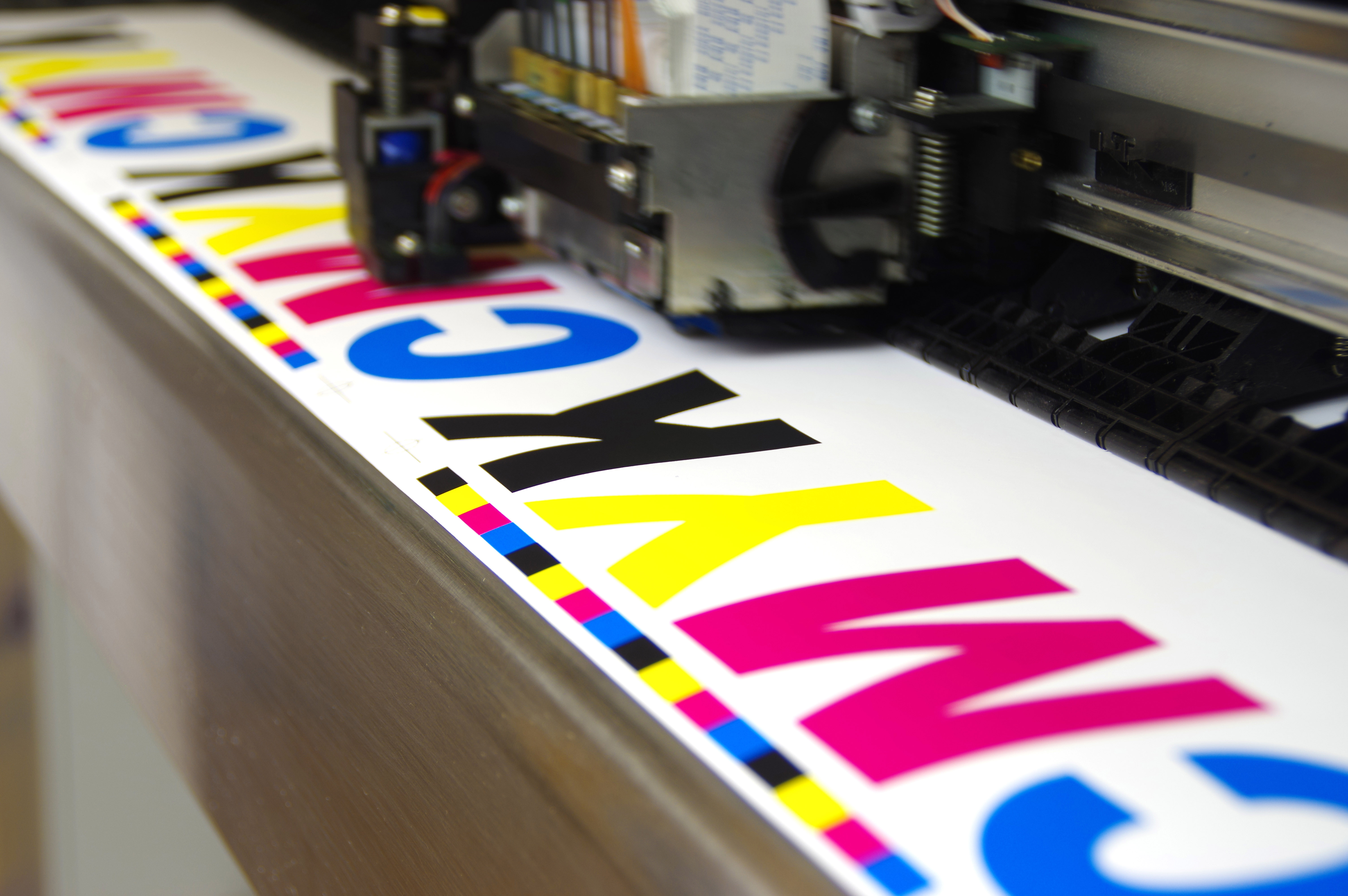 Besides that, troubleshooting printing accuracy, calibration and color deviations using usual text documents and common images is nearly impossible. The only useful information that we can usually see, is that something is off and the final print does not match the source file as it should.
Besides that, troubleshooting printing accuracy, calibration and color deviations using usual text documents and common images is nearly impossible. The only useful information that we can usually see, is that something is off and the final print does not match the source file as it should.
While the CMYK test print template is specifically designed to isolate misbehavior and point out the culprit which leads to quicker problem identification and easier resolution. There is a number of test files to choose from and you should probably consult your printer’s manual regarding this subject as it might provide some useful insights and tips on how to perform this task on that specific hardware flawlessly.
In general, to perform a decent CMYK test print, a few conditions has to be met:
- High quality (preferably not jpeg), high resolution test file is required.
- Test file should force the printer to use each color available in different conditions.
- Use the same test page and keep the results for later comparison. Comparing test pages from different times can help to notice the undesired changes or degradation of quality.
Some final thoughts for smart professionals:
To ensure accurate results, it’s important to use a high quality and high resolution test file that includes a range of different colors and gradations. This will allow you to see how the printer is reproducing each color and whether there are any issues with color accuracy or consistency.
Using the same test page for comparison purposes is also a good idea, as it will allow you to track any changes or degradation in print quality over time. This can be especially useful for identifying problems or issues that may not be immediately apparent, such as a gradual decline in color accuracy or a decrease in print resolution.
It’s also important to make sure that the test page is designed to challenge the printer and use all of the available colors in a variety of different conditions. This will help ensure that you are getting a complete and accurate assessment of the printer’s capabilities.